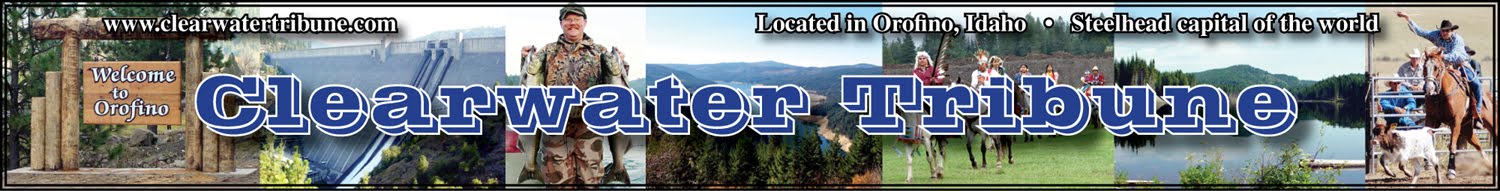Dworshak Reservoir will likely reach full pool elevation by the end of June, U.S. Army Corps of Engineers water managers announced today.
An above-normal snow pack throughout the Clearwater sub-Basin challenged water managers to balance the need to maintain space in the reservoir for any unexpected water inflows with the desire to have the reservoir close to full pool (1,600 feet in elevation) in time for the July 4 holiday weekend, said Steve Hall, reservoir manager for the Corps' Walla Walla District.
Hall and other Corps water experts conducted an observation flight on June 10 to visually confirm how much snow-covered area remained in the basin, and came back with good news for Dworshak holiday visitors: only about 5 percent of the area was still covered by snow, allowing water managers to continue safely filling the reservoir.
"The reservoir is about 10 feet shy of full, and conditions are great right now for outdoor water recreation," said Hall.
Hall said Corps water managers plan to maintain full pool at Dworshak Reservoir through July 8, subject to downstream needs to maintain healthy river temperatures for outmigrating ESA-listed fish species. Wednesday morning, June 18, water temperatures at Lower Granite Lock and Dam on the Snake River were at about 55 degrees - 13 degrees cooler than the maximum temperature considered healthy for fish (68 degrees).
Dworshak Dam and Reservoir offers a variety of outdoor summer fun opportunities during the July 4 holiday - boating, camping water sports, swimming, fishing, hiking and more. Dworshak Dam's Visitor Center is open daily from 8:30 a.m. to 4:30 p.m. Tours are offered daily at 9 a.m., 11:30 a.m. and 2 p.m. All tours begin at the Visitor Center.
All campgrounds, mini-camps and boat ramps are open for use, said Paul Pence, Dworshak natural resources manager. Dent Acres campground, group camp, and picnic shelter is reservable for the summer recreation season. To make reservations, call 1-877-444-6777, or go online to www.recreation.gov. Reservations are not required, but are recommended to be guaranteed a particular camping spot.
The reserving of mini-camp sites along the Dworshak Reservoir shoreline is prohibited. Early placement of camping equipment at mini-camp sites in an attempt to save a spot for the weekend can result in the removal of the camping equipment or a citation if personal gear is left unattended for an extended period.
The Corps invites visitors to come use the recreation facilities at Dworshak Dam and Reservoir, but it's important to enjoy the reservoir safely by taking the following precautions:
Changing weather conditions can create unsafe situations on open water. Make sure your boat is serviceable, know the weather forecast and have a float plan.
Ensure proper fitting, accessible and serviceable life vests are available for each occupant on your boat. Better yet, wear them. Keep life jackets on children while on or around the water. Don't let small children out of your sight.
Before proceeding at higher speeds, familiarize yourself with the area you will be boating as there may be floating woody debris or rocks, stumps and shallow areas not visible from the surface.
When boating on the reservoir, please use caution because lake levels can change quickly - anchor your boat in water deep enough to avoid beaching and leave enough slack in your anchorline to avoid sinking should lake levels fluctuate up or down.
Campfires should be made using established fire rings only.
For more information regarding water levels, facilities access or recreation, call the Dworshak Dam Visitor Center at 208-476-1255.